How Long Does It Take Google Ads to Work and How Does It Work?

Are you a business owner looking to start Google ads advertising (PPC)? Or perhaps you are an established brand looking to change PPC managers because you are not seeing success right away on your advertising?
Before you begin, you should know how long this powerful ad channel takes to work.
Here’s what you can expect: a successful Google ad campaign will take at least 3 months to mature and then approximately 4-12 months to develop into a strong campaign.
I know, that seems like a while.
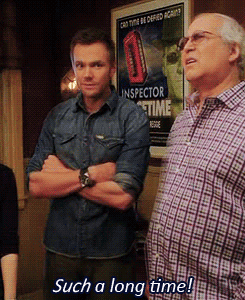
So, why the long wait? Simply put, Google needs to use a lot of processing time to collect a good amount of data to effectively serve your ad to the right audience.
In this article, I’ll break down what that time gets used for, and how it can ultimately help you and your business.
What to Expect in the First 7 Days of Running Google Ads
When you first activate your Google ads account, it typically takes 24-48 hours for Google to review and approve your account.
After you receive approval, Google takes another 7 days to:
- Gather vital data about your business
- Learn about your desired topic
- Examine your target audience
Depending on how big your business is or how complex your audience may be, this process can take longer to complete.

How to Know If Your Ads Will Succeed
Here’s something to keep in mind during the initial onboarding or ramp-up time: you will only get a fraction of your desired impressions and clicks from your daily budget. This is because Google will not spend your full daily budget right off the bat.
So, how many impressions should you see as an early sign of success?
Ideally, we recommend a minimum of 15 clicks per day per ad group (not campaign) and at least 200-300 clicks on the keywords per month. If you are not getting this many clicks per day per ad group, then you need to think twice about your budget and campaign setup.
What to Expect After the First Week of Running Google Ads
You can rest assured that Google will continue to serve your ads and collect data after the first week of account activation. However, DO NOT expect leads to just start flooding in.
In reality, it can take between 2-4 weeks for your Google Ads campaign to pick up momentum.
Stay Calm and Advertise On
During the 2nd to 4th week of the ad campaign, try not to make too many changes to your ad account. You want Google to continue to gather as much data as possible without having to redo the process due to constant account updates.
But, that’s not all! This next point is very important for you to know:
When you start a Google Ads campaign, make sure your click-through-rate (CTR) is NOT being ranked just yet.
What is CTR and Why is it Important?

Your click-through-rate is the biggest factor for determining how relevant your Ad campaign is to your target audience. Without this metric, Google is bound to calculate secondary factors such as:
- Keyword to ad relevancy
- Ad to landing page relevancy
- Website load time
- Historical account performance
If Google can’t accurately grade your campaign just yet, then it’s dangerous for them to allow you to be shown equally with other Google Ads advertisers with proven track records, known as High-Quality Scores. This is helpful for your business because you won’t have to compete directly with businesses that have higher scores than you!
After completing this learning process, you will get a chance to update your ad in order to have better conversions and a higher-quality score. Then, you will have a better experience when you have to compete with already-established Google Ads!
Now that you know about CTRs, let’s talk more about the Google Ads learning period.
Understanding Your Google Ads Learning Period
When you first start a new campaign or make significant edits to your existing campaign, your account status will set to “learning.”
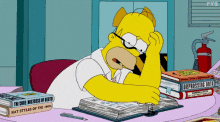
Other factors that trigger the “learning” status include:
- Changes to the settings for the bid strategy
- Changes to the conversion actions (updating an existing action or creating a new one)
- Implementation of a new smart bidding strategy
- Significant changes to the campaign’s composition
- Large changes in budget or bid
- Follow the 20% rule: Avoid budget changes larger than 20% of your current budget
- Pausing and Enabling Campaign or Ad Groups
- Recently pausing and then reenabling a campaign for a 1 day holiday put a client’s campaign into a 5 day learning mode
Typically, changes to keywords, ad groups, or ads will not trigger a learning period. However, if you introduce bulk changes to several of these components, you may incur the learning period to your campaign.
Don’t Be Alarmed by Higher CPCs and Lower Conversions!
During the learning process, you should expect delivery and efficiency to go down. On the other hand, your CPCs will be higher, cost-per-acquisition will increase, and conversion rates will decrease. Yikes!!!
But don’t worry, this is just part of the process. You will recuperate all of this once your PPC manager follows our best practices, so no need to panic! Here’s why this trend happens during the learning process:
Google needs your Quality Score and bid to determine when you show up in the ad auction. Furthermore, Google also needs to understand what delivers the results (conversions) you’re asking it to optimize. In summary, the algorithm needs the time to work with the signal and understand what is proven to work and drive results.
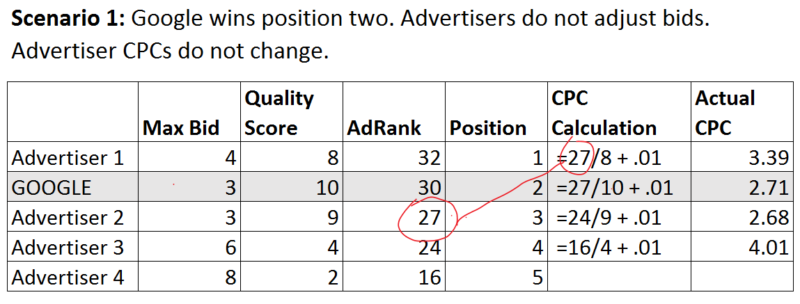
What Should I do After the Google Ads Learning Period?
After the algorithm has enough data, your status will be listed as “eligible.” From this point on, you can make optimization changes to the Google ad campaign, including:
- Ad copy
- Target keywords
- Negative keywords
- Target audiences
- Location
Be sure to make all the necessary changes so you don’t continue to waste clicks.
Optimization Changes and Timing
Each time an optimization change is made, you will need to wait for enough data to determine how that change impacted the campaign. Depending on the size of your changes, this process can take about 1-2 weeks. With that being said, you want to set up a strong foundation in the beginning so you don’t accidentally prolong the learning period.
Unfortunately, if you partner with the wrong agency or hire the wrong specialist, you can waste a lot of money inside Google Ads. In fact, it can make or break your company!
We’ve seen amateur PPC specialists and even big agencies waste 10 and 100s of thousands of dollars per month because they chose the wrong keyword type, didn’t add enough negative keywords, and even run the campaigns 24/7.
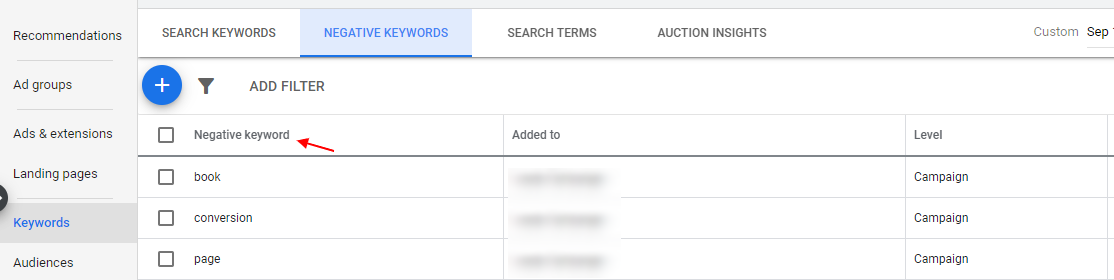
Don’t let higher costs sway you away from skilled agencies that understand PPC. Trust me, it is worth investing $500 in a knowledgeable agency (roughly 1 to 2% more than a poorly equipped competitor) that can create a successful Google ad campaign and help your business increase conversion rates. See how Chatter Buzz Media can deliver digital marketing results that pay for themselves through our expert campaign optimization services.
Google Ads Optimizations and Re-Optimization
The process of optimizing and re-optimizing your Google ad, along with the time it takes for Google’s algorithm to adjust to each change you make, does add up to a 3-month process (7 days x the number of changes made = about 3 months).
Of course, this amount of time can vary depending on the type of advertisement you’re running, the audience you hope to target, and more.
Basically, you’re allowing Google to become an expert at advertising your business!
A professional PPC company that is a Google Premier Partner is a great resource to have when trying to figure out how to optimize all these factors! Do not hire a company unless they are Google Premier Partner (only 2% of PPC agencies are Google Premier Partner).
Now, that you know how the Algorithm works, here are some tips on how to run your Google Ads for the first 3 months.
How to Optimize Google Ads for the First 3 Months
We know—3 months can feel like forever, especially when you have invested a lot of time and energy in designing a Google ad. You want results quickly, and you want to see that you’re getting your money’s worth! However, patience is key to the process of creating an effective Google ad.
In order to stay motivated, think of the 3-month time period as a maturing process for the Google ad you have created. Like many things, the ad campaign you have launched will only get better as it ages. Here’s what to do during the 3-month process in order to make your ad campaign as strong as it can be.
Month 1 – Gather Data
During the first month of your ad campaign, data is your best friend. This means that a wide-reaching strategy is best to start out with. If you gather data from a wide variety of people, you’ll be more equipped to see which demographics end up becoming new clients.
Here’s our top tip for a wide-reaching strategy: do not be too tight with your parameters, use modified broad or phrase matches only.

One way to do this is to use location-based targeting. If your business is based in one physical location, try targeting people in your metropolitan or larger local area.
Once you determine how effective this targeting is, you can adjust it to focus on more specific groups of people.
Month 2 – Make Adjustments
After you collect data from your ad results during the first month of the campaign, the next step is to adjust various qualities of your ad and monitor how they change the ad’s effectiveness. Some main elements that can be easily changed are keywords and targeting.
Remember how we used a wide-reaching strategy during the first month? In the second month, this strategy pays off. Once you determine how effective broad location-based targeting is, you can adjust it to focus on more specific groups of people.
Another method is to first use a variety of keywords to describe who you are and what you do. Testing different keywords, phrases, headlines, and other elements of your ad can be achieved through the trial-and-error method we talked about above. It can also be done using some of Google Ads’ built-in tools.
By comparing the effectiveness of your keywords during the first month of your ad campaign, you can determine which keywords are driving results and which are falling flat. Then, during the second month, you can refine your keywords to better draw in potential clients.
Month 3 – Grow Your Results
After lots of hard work and modifications to your ad campaign, the third month is when you can start seeing results from the changes you have made.
Once you’ve landed on an optimal advertisement, it’s time to implement it on a larger scale. If you like the results you’re seeing from your new and improved ad campaign, consider investing more resources into it. A larger-scale campaign could be the key to reaching more potential customers and achieving long-term success.
By modifying and monitoring your Google ad campaign, you can learn in real-time what your potential customers are looking for and how they go about finding your business.
This information is invaluable to you as a business owner—not only will it help in future ad campaigns, but it can give you a holistic picture of the market surrounding you and the strategies that will prove useful moving forward!
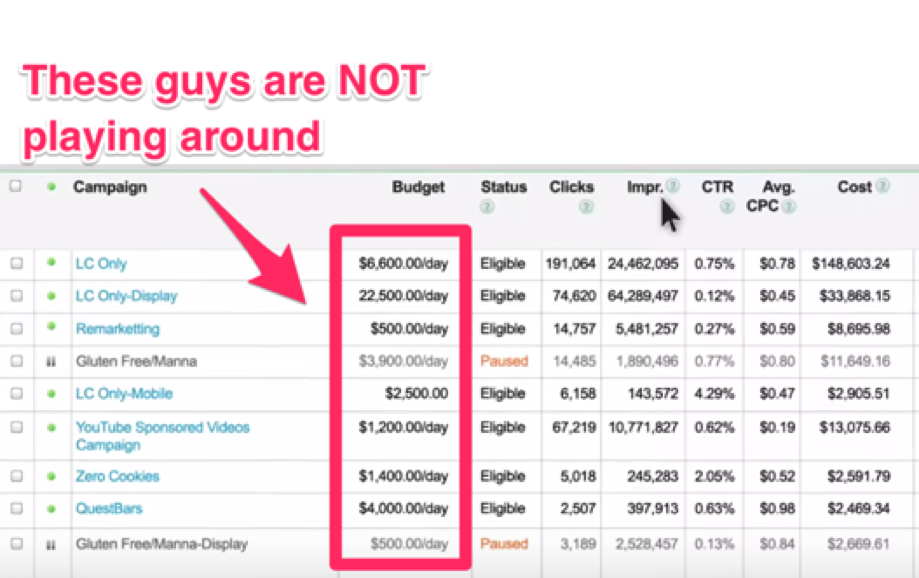
Modify These Elements for Optimal Google Ads Results
If you have an experienced PPC team of ad specialists, copywriters, and data analysts on your side when modifying and optimizing Google ads, it can make all the difference for your campaign.
Why? Because these agencies are trained to keep an eye out for a variety of important elements when tweaking your ad.
Here are some of our own secrets on how we get optimal Google Ads results for our clients:
- Bid strategy: We are not a fan of automated bidding. If we see an ad account use smart campaigns, we immediately ask for a refund.
- Keywords: When choosing effective keywords, it’s vital to land on the search terms the audience is already using. We call this “commercial intent keywords.” This can allow your ad to attract attention from those who would love to hear about your business.
- Negative keywords: This might sound confusing, but honing in on your negative keywords is just as important as determining your positive ones. Negative keywords help determine which individuals are not going to be interested in what you have to offer. This will help save you money because it eliminates wasted effort and ad dollars.
- Ad copy: Effective ad copy often takes multiple attempts to perfect. A PPC specialist often fails in this area. They might know the technicalities and the algorithm behind Google but their ad copy skills are just not there. However, skilled agencies understand these elements and can navigate around them with ease.
- Conversions: Almost 95% of all existing ad accounts that we’ve audited or taken over have the wrong conversion tracking. If you are reporting the wrong conversions to Google, then Google will never learn from the right data and it will continue to serve ads to the wrong audience. As you can see, this will lead to many problems in the future.
If your Google ad isn’t driving conversions, there may be an issue with the ad itself that simple rewrites could fix. An experienced marketing agency like Chatter Buzz Media will be able to tell what needs changing and modify your ad accordingly.
Final Takeaways
Don’t expect wonders in the first three months. Greatness takes time and refinement! Google Ads is an investment, not an overnight anomaly.
However, if you are still not getting results from PPC after 3 months, ask for professional help.
With over 300 campaigns under our belt and a Google Premier Partnership, you can request a free PPC audit and have one of our seasoned Chatter Buzz advertisers review your account and find the best ways to improve your results.
Do you need someone to help you achieve your growth goals - then let us help you crush them? Let's chat!
Error: Contact form not found.









